MTrack Go – Employee App
The MTrack Go employee app provides you with all the time and administration management options for vehicles and drivers on your smartphone.
Overview of functions
MTrack Go
- Accessing and editing the logbook
- Recording of working hours
- Transmission of remaining holiday entitlements and working hours
- Applying for holiday and time compensation
- Create and edit digitalised forms (departure check, delivery note, work slip)
- Tours and orders overview
- Route function
- Maintenance and appointment overview
- Send and receive messages
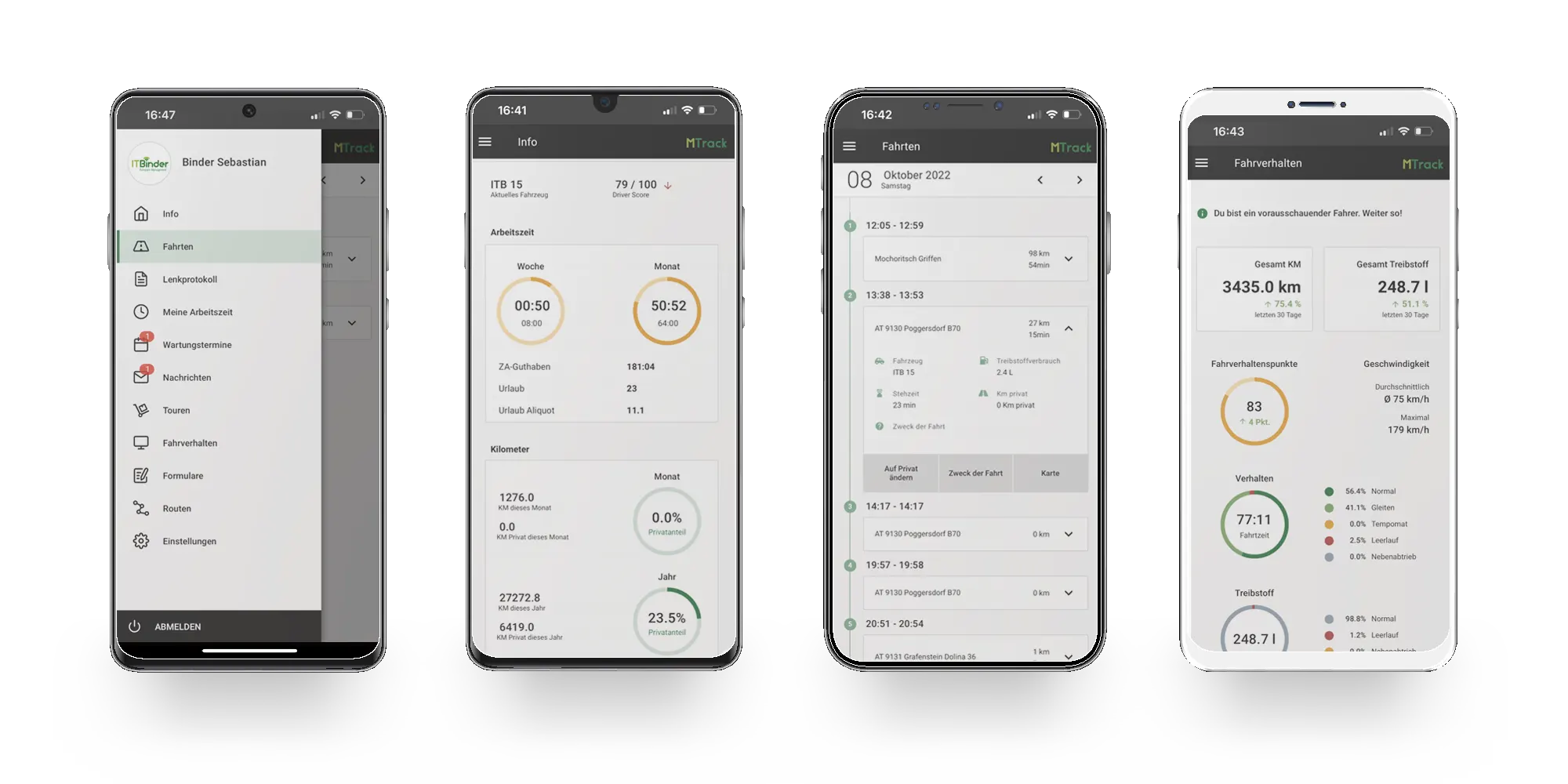
MTrack Go
MTrack Go can be used at any time as a web version or downloaded for Android devices in the Google Play Store. Use the following links:
Send messages to your employees
You can send messages to each individual MTrack Go user using the MTrack software, including messages with attachments (PDF, image, scan). Photos and documents can also be scanned so that they can be processed in the office as quickly as possible.
Digital recording of working hours made easy
Employees have the option of manually entering working times that they have not performed with the vehicle. This means that home office times or activities that are not automatically recorded in MTrack Time by the telematics system can be entered in the employee app. Here you can determine whether the time can only be stamped by means of GPS synchronisation or whether it can also be edited individually by the employee afterwards. All manual entries are highlighted in colour so that they are immediately visible in MTrack Time.
Do you want digital delivery notes?
Create as many different forms as you wish in the MTrack software. Completely customised depending on the industry and requirements. Forms can also be integrated directly from an external programme. Your field staff can access it via smartphone or tablet using the MTrack Go employee app and can complete it quickly and easily.
Plan routes with ease
The routes created in the MTrack software are located at the assigned MTrack Go login. If you open a route in the employee app, you can see the individual route points. The user now has the option of travelling the route point by point and being automatically guided from one point to the next using the navigation software installed on the device. This function makes life much easier for customers such as waste disposal companies or bakers, who always follow the same route with their selected points in the same order. In particular, the training period for new employees who have never travelled the route before is completely eliminated in many cases.
Keep track of your maintenance and appointments
Drivers can see all their personal appointments on their MTrack Go login so that they do not miss any maintenance or appointments. As soon as the driver is logged on to a vehicle, all appointments and maintenance work assigned to this vehicle are visible. This tool assists both the driver and the dispatcher by allowing the driver to see at a glance which appointments are due for him and/or his vehicle in the near future. Vehicle-related appointments are monitored using the dual control principle, as both the driver and the dispatcher have access to them.
Route planning made easy
Plan tours and orders in your ERP or in your scheduling system and forward them to your employees via MTrack Go. These tours can contain one or more orders. An order contains the following in the MTrack Go employee app:
- An address (unloading or loading address), optionally also coordinates, so that navigation can be started directly from MTrack Go.
- Information about the contact person at the unloading or loading location incl. a telephone number.
- Order information: What needs to be done?
- Various additional checkboxes
- Pallet exchange (How many pallets are handed in, how many pallets are taken back?)
- Scan function for papers via mobile phone camera
- Signature function
Basic
Driver detection via digital tachograph
Optional
Business
Driver detection via RFID or iButton
Optional
Professional
Driver detection via digital tachograph
Optional